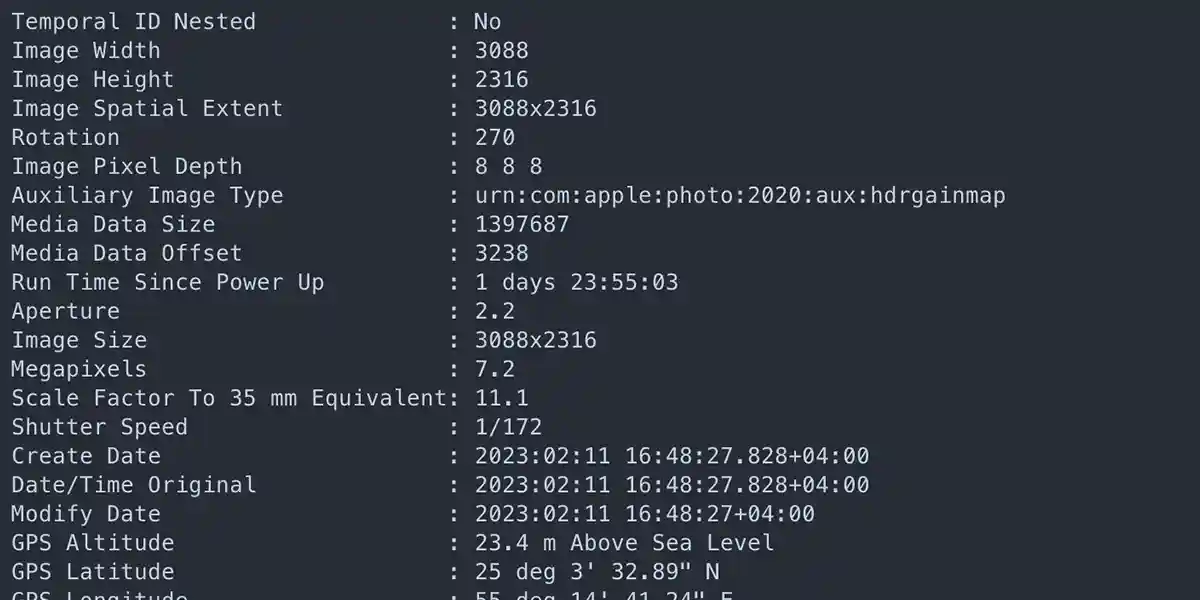Exif data in photos can sometimes contain sensitive information such as the location where the photo was taken, or details about your equipment. To protect your privacy when sharing photos, it’s a good idea to remove this Exif data. I’ve created a simple bash script to do just that.
Script Usage
The script offers two options:
- -s: Show all Exif entries.
- -m: Remove all Exif entries while preserving the most important ones.
Example Command
To modify a JPEG image, you can use the following command:
./ExifRemover.sh -m MyImg.jpgHere’s the full script:
#! /bin/bash
function usage {
echo "usage: $0 -ms path_of_file"
echo " -m to remove useless exif entries"
echo " -s to show current exit entries"
exit -1
}
if [ $# != 2 ]; then
usage
fi
OP=$1
SRC=$2
if [ ! -f $SRC ]; then
echo "error: file not found"
exit -2
fi
if [ $OP = "-m" ]; then
cp "$SRC" "$SRC"."_tmp"
exiftool -all= "$SRC"
exiftool -overwrite_original
-TagsFromFile "$SRC"."_tmp"
-ExposureTime
-FNumber
-ExposureProgram
-ISO
-DateTimeOriginal
-CreateDate
-ExposureCompensation
-MaxApertureValue
-MeteringMode
-LightSource
-Flash
-FocalLength
-SubSecTime
-SubSecTimeOriginal
-SubSecTimeDigitized
-ColorSpace
-ExifImageWidth
-ExifImageHeight
-SensingMethod
-CustomRendered
-ExposureMode
-WhiteBalance
-DigitalZoomRatio
-FocalLengthIn35mmFormat
-SceneCaptureType
-GainControl
-Contrast
-Saturation
-Sharpness
-SubjectDistanceRange
-GPSVersionID
-GPSLatitudeRef
-GPSLatitude
-GPSLongitudeRef
-GPSLongitude
-Make
-Model
"$SRC"
exiftool -delete_original! "$SRC"
rm -f "$SRC"."_tmp"
else
if [ $OP = "-s" ]; then
exiftool "$SRC"
else
usage
fi
fi