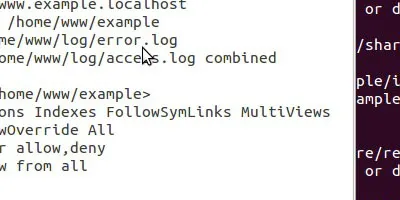In my previous post, I explained how to install LAMP on Ubuntu 11.10. This time, let’s delve into configuring virtual hosts. This setup allows you to host multiple independent sites, potentially across different domains.
Choosing a Storage Location for Site Files
First, decide where to store the files for your sites. I use my large /home
partition for this purpose and created a folder at /home/www.
Setting Up the Environment
Execute the following commands to create necessary directories and set permissions:
sudo mkdir /home/www /home/www/log
sudo chmod ugo+rw /home/www /home/www/logNow, let’s create a new virtual host:
sudo gedit /etc/apache2/sites-available/exampleInside this file, paste the following configuration:
<VirtualHost *:80>
ServerName example.localhost
ServerAlias www.example.localhost
DocumentRoot /home/www/example
ErrorLog /home/www/log/error.log
CustomLog /home/www/log/access.log combined
<Directory /home/www/example>
Options Indexes FollowSymLinks MultiViews
AllowOverride All
Order allow,deny
allow from all
</Directory>
</VirtualHost>After saving the file execute these commands to set up the site:
mkdir /home/www/example
echo "<?php echo(\"index page\"); ?>" > /home/www/example/index.php
sudo a2ensite example
sudo service apache2 reloadTo access your new site you can either configure DNS to resolve
http://example.localhost or simply modify /etc/hosts:
sudo gedit /etc/hostsThen add:
127.0.0.1 example.localhostSave the file and try accessing http://example.localhost. To view any site
errors or warnings, check the `/home/www/log/error.log